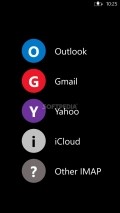MetroMail 3.4.3.3
Those who want to try one such app onto their Windows Phone devices have at their disposal MetroMail, the client application that is compatible with most email services.
Well organized front-end with a simple look
The sombre and classy interface of this utility ensures a quite enjoyable experience, given the fact that the smart layout it comes with is all about smooth navigation and quick access to all the menus and commands.
The displayed folders can be customized, so you can add new items into the main page or remove from view unnecessary ones. On the downside, MetroMail displays a stream of flashing banner advertisements in the lower part of the screen, which can be really annoying when trying to go through the message lists.
Effortless operation with useful extras
All the basic functions that you would expect from such a utility are to be found inside this app as well, so besides reading and composing messages you can mark emails and manage them pretty much like you would when using your email client on your computer.
Activating the swipe gestures has the great advantage of allowing you to erase messages by simply swiping to the left, while the movement in the opposite direction has a different function assigned to it, namely that of revealing a set of quick commands.
Simple configuration for managing an email account
MetroMail offers some specific account settings that include the activation of visual and audio notifications that will keep you posted when new messages arrive, creating a custom signature to attach to the outgoing emails or determining the behavior of the app when deleting emails.
The application comes with a nice live tile function and itsability to support more than one email account is a real asset, but unfortunately this is available only after making a purchase to activate the feature.
Add to watchlist:
EmailHits & Misses
hits
|
misses
|
Bottom Line
Design / UI8
The application has a decent look while its practical layout emphasizes the focus on functionality. |
Function8
The email client has a good deal of features in store and the little things it offers, like the swipe gestures, make the experience more pleasurable. |
Security8
The connections made to the email services are as secure as when made through a regular web browser. Other than that, the app requires access to the phone identity and contacts. |
Battery7
With a moderate to high power consumption, this application will not drain the battery too soon. |
Price9
The very good feature pack brought by MetroMail deserves a lot of appreciation, but users will have to make a purchase to handle more than one account and remove the ads. |
Compatibility8
Windows Phone 8 and above handsets are able to run this application without problems. |
Specifications
- price:
- Free with ads
- current version:
- 3.4.3.3
- reviewed version:
- 2.6.3
- developer:
- apoelin
- category:
- INTERNET & NETWORK
- os version req.:
- 8, 8.1
- age rating:
- N/A
- in-app purchases:
- Yes. remove ads, unlock features, add extra functions
- hits:
- 1256