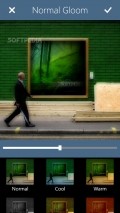Gloomlogue 1.0.0.0
For those who want to make the most of the pictures acquired with the built-in camera of their Windows Phone device, Gloomlogue offers an impressive set of tools.
There are lots of effects and filters that can be combined to obtain great looking images, as well as many frames and a powerful collection of image editing utilities.
Cool looking and practical GUI
The simple interface of the application provides a generous preview area, where you can look at the modifications as they are applied in real time.
All the tools and commands reside in the lower part of the screen, which makes them easy to access from any screen. Also, going from one section of the app into another and browsing the list of tools inside is fluent and without any kind of delay.
A constant stream of prompts to rate and review Gloomlogue accompanies you as the notifications will appear regularly, after using a couple of tools.
Image selection and preliminary adjustment
Operating this application is a breeze as all you have to do is pick a digital image from the one stored on your phone and start personalizing it. The utility is also suited for capturing fresh snapshots with the on-board camera(s).
The first choice you will have to make is the one regarding the gloom effect you want to add to the selected photo and you can use the slider control to adjust the intensity level.
As soon as these options are configured, you can move on to the next step and access the main editing area of Gloomlogue that offers plenty of possibilities.
In-depth modifications and sharing options
The list of available enhancements is pretty long and a great thing about this application is that it offers thumbnail previews for each of the filters using the input image, so you can get a pretty good idea about how the output will look like.
With the help of this utility you can insert into your projects some neat looking frames, add custom text and adjust image brightness, contrast, exposure and saturation. Some special tools for changing the picture orientation adding distortions or swapping colors are also available.
You can even create HDR pics, apply impressive light effects and even eliminate colors to leave only one or two onto the loaded picture. Besides adding several filters and effects onto the same image you can undo the modifications.
The sharing possibilities provided by Gloomlogue are the usual ones, as they include the SMS and email options, as well as social networks you subscribed to.
Add to watchlist:
Photo sharingHDRFiltersHits & Misses
hits
|
misses
|
Bottom Line
Design / UI9
The pleasant appearance of the utility, coupled with the neat structuring of the content help it score very well from the visual perspective. |
Function10
The solid feature set brought by this app contains a plethora of filters and effects, as well as numerous editing tools, so it earns top marks. |
Security9
The application stays off most system areas, but it still needs to look inside the phone identity for some reason. |
Battery5
The resource usage is noticeable when editing the pictures, so the battery power will come down quite fast. |
Price10
All the options can be used freely inside Gloomlogue and there are no annoying ads, only some prompts to rate and review the app. |
Compatibility9
Ready to run on the more modern devices, this utility requires at least Windows Phone 8 to be installed onto the handset. |
Specifications
- price:
- 100% Free
- current version:
- 1.0.0.0
- reviewed version:
- 1.0.0.0
- developer:
- Thomas Tsopanakis
- category:
- PHOTOGRAPHY
- os version req.:
- 8, 8.1
- age rating:
- N/A
- in-app purchases:
- No
- hits:
- 7280