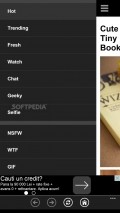9GAG 1.0.0.0
If you are one of those people who are always on the lookout for the latest gags and like to browse through funny pictures, texts and memes on a daily basis, 9GAG by Free Apps Home is definitely one of the apps you should try.
Easy to use GUI, with a plain design
This application offers a plain front-end that doesn't have any eye candy graphical elements, but instead focuses on practicality. The few functions and commands it has are neatly ordered inside, so you can access them with minimal efforts.
The interface relies on the mobile version of the 9gag website, so the functionality you are used to from the online pages is also available inside this app.
Sometimes displaying the images or videos may have a noticeable delay and there are some continuously changing ad banners that will follow you every step of the way, as they are show up in all the sections of the application.
Go through the funny pics, clips and animations
9GAG enables you to explore the impressive amount of content hosted online in several ways. Thus, you can check out the latest additions right from the main screen, or visit the entire list of channels and browse the available categories.
The menu that enables you to go through the collections is accessible with one tap on the button shown in the upper left corner of the main screen.
Each entry can be viewed separately, after waiting a bit for the info to be fetched form the online database, while the quality of the images and animations depends on the uploaded content, as no modifications are brought by the service or the app.
Basic controls for quick navigation
There are no dedicated save or share options inside the utility, but there are some functions that make it easier to move to the previous or next page.
Also, you can return to the home page with one tap on the dedicated button hosted in the main menu of 9GAG that appears at the bottom of the screen.
In order to have the latest funnies displayed inside the home screen you can use the "Refresh" function and reload the data manually at any moment.
Add to watchlist:
VideosPicturesHits & Misses
hits
|
misses
|
Bottom Line
Design / UI6
The interface of this utility has a really disappointing look and only the acceptable layout and structure of the content saves it some points here. |
Function6
Browsing and viewing funnies, while enjoying the functionality of the mobile website are the advantages, but users cannot share content or make any configurations. |
Security7
The app needs to access several sensitive areas of the system, but few of them are related to the actual functionality. |
Battery2
Keeping 9GAG running for a long while will take a heavy toll on the battery, as the power consumption is extremely high. |
Price9
The content can be accessed freely, without any costs, but there are the annoying adverts that take away some of the value. |
Compatibility10
Most Windows Phone handsets are capable of running this app, as it only needs version 7.5 of the operating system to function properly. |
Specifications
- price:
- Free with ads
- current version:
- 1.0.0.0
- reviewed version:
- 1.0.0.0
- developer:
- Free Apps Home
- category:
- FUN
- os version req.:
- 7.5, 8, 8.1
- age rating:
- N/A
- in-app purchases:
- No
- hits:
- 953