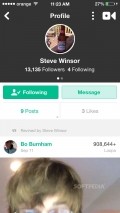Vine 3.2.0
In fact, Twitter owns Vine, which is why the two services are integrated with one another and you can log on using your Twitter credentials.
Friendly UI
Vine looks awesome from top to bottom. It’s a colorful yet very simplistic social network that used to work only inside the mobile app, but now has a web UI as well. The app looks friendly and inviting, and learning to use it takes mere minutes.
When you want to view a video on the app, the tool expands to the entire screen, as the top bar scrolls away to give enough room for a better experience.You can also choose to share a Vine publicly or as a message right from the share screen, saving you some time fiddling around on the app.
A lot like Twitter
You can check out individual profiles, follow people and, best of all, scroll endlessly through everyone’s posts and have a giggle. But the core function of Vine is actually video creation.
If you’re new to the service, the developers take you on a quick tour to help you get acquainted with the recording procedure. It’s fast and painless, and if you follow the instructions appropriately, you can end up with a brilliant first-ever Vine post that others will like and share.
You’ll be amazed at what you can do with the stop motion recorder and you’ll be more amazed at what others have churned out using nothing but inspiration. The Explore section enables you to filter Vines by categories like animals, art, comedy, DIY, food, music & dance, news, places, science & tech, etc.
What’s also cool about Vine is that the camera gives users the freedom to create Vines in any way they want, as it offers additional tools to edit videos, as well as a way to import videos from your phone via the button that you can find at the bottom left of the capture screen when the camera rolls out.
Following other people on Vine is extremely easy and you simply have to tap the new “+” button at the top of any Vine channel to get select featured posts from that particular channel straight into the home feed. You can get a notification wheneveryour favorite Viners post something. All you need to do is just tap the star on their profile and you'll start getting a push notification and see updates in your activity feed.
No iPad version
Despite supporting old firmwares still, Vine has no dedicated iPad version, unfortunately. While you may not choose an iPad to shoot Vines, it would certainly make sense to browse the network on a bigger display.
Security
It integrates with a lot of other services and it’s a bit intrusive when it comes to finding friends and stuff like that. Also, you want to be careful what you shoot and upload to Vine’s servers. The post is instantly discoverable by millions of users, and while you can delete it at a later date, there’s no guarantee that it hasn’t been duplicated in the interim.
Portable version:
Hits & Misses
hits
|
misses
|
Bottom Line
Design / UI9
Vine is designed for quick looping fun, and its UI is a clear testament of that: cheerful, colorful, minimalistic and a lot like Twitter. |
Function9
It’s easy to pick up and use, whether for creating videos or watching others’ works. It’s also tons of fun. |
Security8
You want to be careful what you shoot and upload to Vine’s servers. |
Battery6
Vine drains substantial amounts of power because it moves non stop. |
Price10
No ads, no in-app purchases. Just a free service that packs lots of fun. |
Compatibility9
Supports every iDevice in existence that can run iOS 7. |
One of the best social networks out there
Specifications
- price:
- 100% Free
- current version:
- 3.2.0
- reviewed version:
- 3.2.0
- developer:
- Vine Labs, Inc
- category:
- SOCIAL NETWORKING
- os version req.:
- 7.0
- age rating:
- 17+
- in-app purchases:
- No
- hits:
- 1305