Slack, developer of the popular application with the same name, recently announced it has delivered a new update that brings just one new feature.
According to developers, Slack should now feature Google Calendar integration, which means it allows for any calendar (even on multiple Google accounts) to post to any channel, as well as privately yourself.
In addition, users can now set custom reminders before events, get a daily digest each morning and a weekly digest on a day/time of their choosing.
In order to combine Google Calendar and Slack, users will have to enable the Google Calendar option in the Integrations page, connect a Google account to Slack and choose from a list of calendars.
Then, you will have to choose from any calendar associated to your Google accounts and pick which Slack channel you want Google Calendar to post to.
Last but not least, customize options how you see fit. You can adjust or disable the default reminders or even disable Calendar updates or optionally enable daily and weekly summaries at times and on days that you want.
Obviously, don't forget that you will have to save the Integration to complete the whole process of having Google Calendar integration with your Slack account. Keep in mind that the new feature will work on Windows and Mac, too.
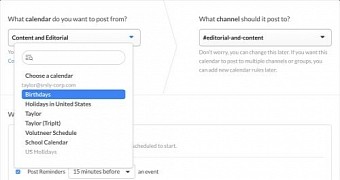
 14 DAY TRIAL //
14 DAY TRIAL //