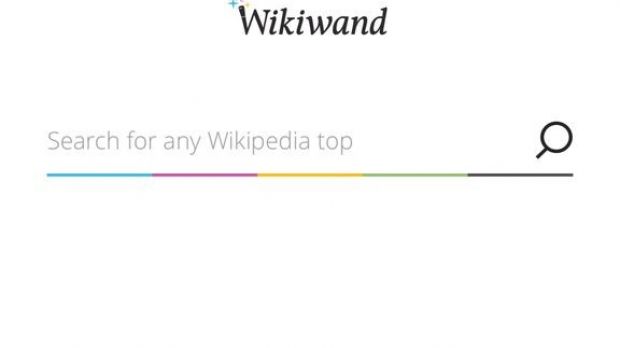Wikipedia might be a great place to dig up knowledge and wisdom, but regardless of its usefulness, the website’s interface is pretty drab.
But under the magic wand of Wikiwand, it is not. This cool little app, which launched this week for iOS, will completely re-transform your Wikipedia experience.
Have you ever wondered what would it be like if Wikipedia had an attractive, magazine-like UI in the vein of Medium or Flipboard? Well, with Wikiwand you’ll be able to find out.
The application offers a sleek and intuitive user interface that displays articles in a clean fashion. Wikiwand for iOS allows you to search in up to 3 languages simultaneously and will show the search results with pictures included.
A pre-load article option is also offered, so you can access them even more quickly. Wikiwand uses different icons to differentiate between people, locations, film or music.
A static header is used to show off the current read section and a smart table of contents is revealed by virtue of taping/swiping away.
The company has also managed to include the link-preview option in the app, so if you tap a desired link, you’ll see a box pop up from the bottom.
Another nifty feature is called “Nearby” and is similar to Wikipedia’s own location-based feature, except this one puts stories on a map rather than a list.
The app is currently free for download, so head over to iTunes and download it from there.
Check out our review of Wikiwant for iOS.
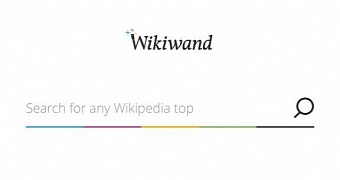
 14 DAY TRIAL //
14 DAY TRIAL //