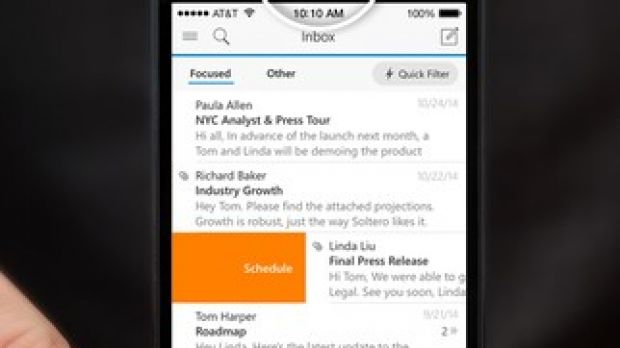Microsoft will have a very busy year in 2015 since the company will launch Windows 10 on PC and mobile phone. But the Redmond has quite a few apps and services in the pipeline as well, most of them being tested internally for the moment.
Some of these apps will arrive on iOS as well, though it's a bit too early to talk about the release date for the moment.
Anyway, between these projects, Microsoft has found the time to update their Outlook application for iOS. The latest update brings visual improvements for the most part.
First of all, Microsoft added new and improved login screens, but also an enhanced user interface for working with Outlook while taking a phone call.
Last but not least, some other improvements on the mail composition user interface have been implemented as well.
In case you didn't know by now, keep in mind that Microsoft Outlook works with Microsoft Exchange, Office 365, Outlook.com, iCloud, Gmail, and Yahoo Mail.
If you don't have the application yet, you can now download Outlook for iOS 1.2.1 for free via App Store. The application should be fully compatible with all devices (iPhone, iPad and iPod touch) running iOS 8.0 and higher.

 14 DAY TRIAL //
14 DAY TRIAL //