Performing various actions in Windows Phone 8 is not as complicated as it might seem at first, even if the platform comes with an interface completely different from that of other mobile OSes out there.
When it comes to saving a photo received in a text message, it all takes a few simple taps to complete the quest.
First of all, simply open the Messaging app from the list, and tap a thread that has a photo. Should the photo appear there, tap it and then hit more and choose save to phone from the available options.
Provided that the photo does not appear in the tread, simply hit Get media content now and then tap the photo to save it as mentioned above. The photo will be saved in the Saved Pictures album in the Photos Hub.
For a visual guide through the process, simply have a look at the video embedded above.
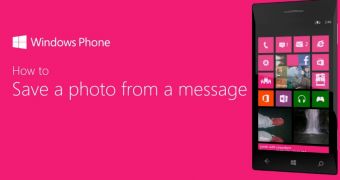
 14 DAY TRIAL //
14 DAY TRIAL //