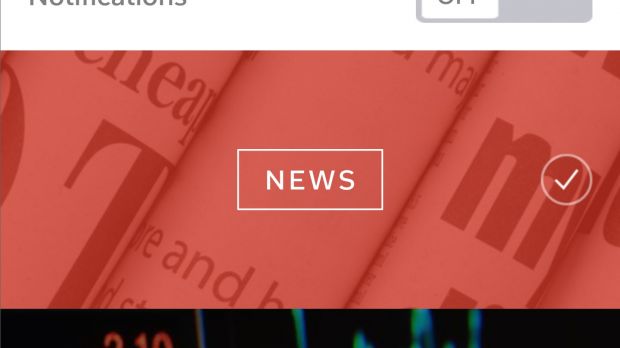Samsung’s latest flagship smartphone, the Galaxy Note 4, is a premium device that packs one of the most powerful chipsets on the market, but also one of the best displays.
Besides hardware, the Galaxy Note 4 comes packed with a huge amount of premium software that owners receive for free when purchasing the phablet.
One of the apps that come pre-installed on the Galaxy Note 4 is Flipboard. That wouldn’t be an issue if the application hadn’t been implemented as a separate page which can be accessed by swiping left from the home screen.
This is kind of annoying even for those who are using Flipboard frequently, but it can become a real nuisance for those who don’t use it at all.
Luckily, there’s a way that you can disable the Flipboard briefing on the Galaxy Note 4. The fact that the application doesn’t feature a disable option in the Settings menu means that you will have to look elsewhere for a solution.
As turns out, in order to completely turn Flipboard Briefing off, the only thing you need to do is to tap and hold your finger on the home screen, select Home screen settings and uncheck the Flipboard Briefing feature from the next window.
Samsung has replaced My Magazine app, which wasn’t too popular among Android users, with Flipboard, but those who find the latter useless can now disable it following the guidelines above.
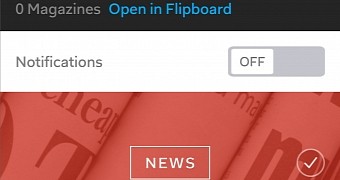
 14 DAY TRIAL //
14 DAY TRIAL //