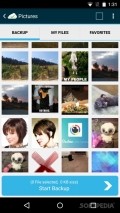Right Backup Anywhere 2.0.1.2
Intuitive UI with lots of features at hand
The app launches directly with the registration screen, but it doesn't come with a tutorial or any kind of presentation of its features. This is quite inconvenient since users find some tips quite beneficial especially when launching a new application.
The first thing that you need to do after launching the app is to register with an account. It doesn't let you use Facebook or Google, but it automatically finds email addresses on your device and it fills half of the form for you, which is quite nice. It doesn't come with material design but it does have a menu with settings in the top right corner of the screen.
Backup your data easily
It automatically arranges all files on your device into categories like pictures, music, videos, documents, contacts or you can use the custom selection feature. There's also a feature that lets you backup all files at once, but you'll have to be patient with that.
In addition, you can set favorite files and make sure they're backed up at all times. The app lets you restore files on any device, including Windows, Android, iOS or Mac. Batch selection is available, so you can backup multiple files at once.
More tools
The trial version of the app lets you backup only 100 MB for free. You can save battery and stop the app backing up when battery levels reach less than 20%. There's also the option to have the app backup files only when on WiFi so you wouldn't waste mobile data.
The app also opens a web interface that lets you browse through backed up files and manage them easily. If the space provided in the trial isn't enough, you can pay 15$ for unlimited space for one month or 100$ for one year. However, there are some other applications in the store that offer much more space for free, so the price isn't really justified.
Add to watchlist:
Cloud storageBackupHits & Misses
hits
|
misses
|
Bottom Line
Design / UI8
The interface is nice and it has a really intuitive layout, but it could use material design and quicker access to features. |
Function7
It lets you backup files and arranges them into multiple categories to make it easier to manage. |
Security4
It needs a few permissions from your phone, but some are to areas that aren't really connected to its features. It doesn't come with a pin for securing data. |
Battery8
Consumption is moderate, the app shouldn't drain your resources. |
Price6
It doesn't come with ads but it offer little free storage and subscriptions are among the most expensive that we've ever seen. |
Compatibility8
The app should work on devices running Android version 2.3.3 or later, making the app available to many users. |
It needs some more features to make it appealing to users.
Specifications
- price:
- Free with IAP
- current version:
- 2.0.1.2
- reviewed version:
- 2.0.1.2
- developer:
- Systweak Software
- category:
- FILE
- os version req.:
- Android version 2.3.3 or later
- age rating:
- N/A
- in-app purchases:
- Yes. subscribe for more storage
- hits:
- 280