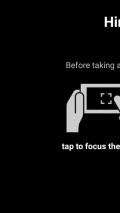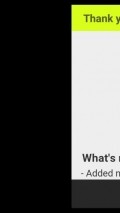Motion Shot 2.1.9
It's great for when you're recording objects in motion like a dog running, an airplane or a boat on a lake. Users will surely have a fun time with this app, especially if they're on vacation.
Sleek interface with plenty of features at hand
The app launches directly with tips on showing users how to create images by recording videos. It doesn't really have an interface, in the sense that it simply displays icons in the camera app.
You can access the settings menu, filled with all sort of tools and changes that you can make to the app's functions. It doesn't need online registration, but you will have to be a bit patient with this app as it does take a few minutes to render videos and display the result.
Have fun with this app
All that you need to do is simply record a video. Tap on the screen to adjust focus and have the app lock the screen so you can record. It's best not to move the camera while you're recording, so the angle wouldn't change.
This app allows you to capture a short movie by automatically rendering the movement into a single still image so that it appears to be a continuous picture.
However, it seems that the app's interface is a bit non-responsive and not all videos will come out as you have wished. You can view the frames individually once the video is completed.
More features
The app lets you make some changes and adjust settings. You can change the image resolution which goes up to 1280 x 720. There's also the option for the app to apply a motion effect on the preview screen or display tips in the camera mode.
Videos are saved as a JPEG or Animated GIF and they can be uploaded instantly to PlayMemories Online, social networks, storage services and other online services. The app also lets users open videos from their gallery and edit them easily in order to create a motion video. Still, it doesn't come with that many other features or tools for editing videos.
Add to watchlist:
Video sharingRecorderEditorHits & Misses
hits
|
misses
|
Bottom Line
Design / UI8
The interface is easy-to-use and the app has lots of tips and instructions for new users. |
Function8
You might not like the completed video and need to record another, but the app comes with the option to adjust image resolution. |
Security8
It needs access to some areas of your phone, but it shouldn't pose any privacy issues. |
Battery1
Consumption is really high, keep an eye on resources because the app can drain your battery. |
Price10
It doesn't come with any ads or in-app purchases, which is quite nice. |
Compatibility7
The app should work on devices running Android version 4.1 or later, making it inaccessible to some users. |
It needs some improvements, but otherwise it's a nice app.
Specifications
- price:
- 100% Free
- current version:
- 2.1.9
- reviewed version:
- 2.1.9
- developer:
- Sony Corporation
- category:
- VIDEO
- os version req.:
- Android version 4.1 or later
- age rating:
- N/A
- in-app purchases:
- No
- hits:
- 544