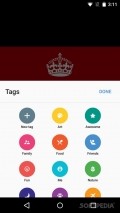Focus 1.0.8
Sleek UI with lots of interesting tools
The app doesn't come with a tutorial or a presentation of its features, but it does come with some instructions, showing users how to access the app's features and arrange their pictures.
The app displays images by the date they were taken and you can arrange them using all sort of features provided inside the app. It doesn't have material design, but the app comes with a side menu that gives users access to all sort of settings and changes that they can do inside the app. It doesn't need online registration and the app doesn't require internet connection in order to work.
Arrange pictures inside this app
The app displays pictures based on folders and the time they were taken. Unfortunately, there's no option of changing the way in which pictures are arranged, which means you can't make any sorting options to the app.
You have the option to set images as wallpapers on your device or crop them into various sizes using the editor. Users can also lock access to certain pictures and protect them from prying eyes. The app lets you connect your pictures to a printer.
More features and tools
You can arrange pictures using multiple tabs that you can save inside the application. The settings menu has some interesting features, like the option to adjust the collection layout, have the app show single pictures at current brightness or adjust picture quality.
The app comes with many more features, but you need to unlock them for 4.89$. The pro version gives you access to custom tags, control over your collections, a dark theme, no snooping support, Muzei live wallpaper support and full access to all new features inside the app.
There's also the option to purchase the donation package, but the actual donation costs much more than premium features, which is a bit distasteful.
Add to watchlist:
WallpaperViewerEditorHits & Misses
hits
|
misses
|
Bottom Line
Design / UI9
It comes with a really intuitive interface, with plenty of features at hand and options to arrange pictures in various ways. |
Function8
It works just fine and comes with tags for arranging pictures, however it needs more tools for sorting images on your device. |
Security8
It doesn't need that many permissions on your phone and the app comes with the option of locking access to certain pictures. |
Battery8
It works just fine fine and it doesn't take up that many resources from your phone which is quite nice. |
Price8
It doesn't come with any ads but it does have some in-app purchases, users need to upgrade to the premium version in order to access more tools. |
Compatibility7
It should work on devices running Android version 4.1 or later, making the app available to many users. |
It's a nice application, but it should have more sorting options.
Specifications
- price:
- 4.89
- current version:
- 1.0.8
- reviewed version:
- 1.0.8
- developer:
- Francisco Franco
- category:
- IMAGE
- os version req.:
- Android version 4.1 or later
- age rating:
- N/A
- in-app purchases:
- Yes. unlock features
- hits:
- 363