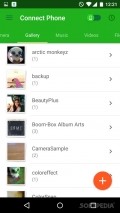Xender 3.0.0916
It's a really sleek app that literally takes seconds to connect devices together and transfer files between them. It's filled with all sort of features and tools that you can use.
Sleek UI with plenty of features at hand
Xender launches with a tutorial, showing new users how to access features so they could master the app in no time. The app comes with material design, a side menu gives you access to all sort of sections inside the app.
You don't have to register with an account or go through a time-consuming setup, the app automatically lists all of your most important data into tabs on the home screen. There's a switch that you can use whenever you wish to transfer files to a phone or a PC. All devices need to be connected to the same WiFi for the app to work.
Transfer all sort of files using this app
It arranges content into categories like apps, photos from your gallery and camera, music files, videos and various files. It also lets you retrieve files on your own, you can browse all sort of folders on your device and transfer individual files.
Batch selection is available so you wouldn't waste time with selecting pictures. Before you can send files, you'll need to create a group inside the app. The recipient must also install the app on their device in order to receive the file. You can import all sort of information to your phone and there's even the option of securing the connection with a password.
More features
The app keeps a record of all files that you've sent and received. It even has the option of connecting the phone to your PC easily by simply opening http://web.xender.com on your PC and scanning the QR code with your phone.
The connection is made instantly. Hotspot connection is also available. The app comes with some settings that you can make to the app, you can change the storage location for received files, enable animation, sound effects and you can even shake your phone in order to send files.
It has a section with recommended applications, although the app doesn't come with any ads. It displays the number of files that you've send, their size in KB and the number of connections that you've made.
Add to watchlist:
File TransferFile managerHits & Misses
hits
|
misses
|
Bottom Line
Design / UI9
The interface is really nice, it comes with material design and a side menu on the left with access to all sort of sections. |
Function8
It works just fine, it only takes a few seconds to connect the phone and start transferring all sort of files. |
Security8
It doesn't need online registration or any kind of personal information and connections can be secured with a password. |
Battery7
Consumption is normal for a file transferring app, but keep an eye on resources when you use the app. |
Price9
It has a whole section with recommended apps but it doesn't come with ads or any in-app purchases. |
Compatibility8
It should work on devices running Android version 2.3 or later, making the app available to many users. |
It's one of the simplest and sleekest file transferring apps that we've seen.
Specifications
- price:
- 100% Free
- current version:
- 3.0.0916
- reviewed version:
- 3.0.0916
- developer:
- Anmobi.inc
- category:
- FILE
- os version req.:
- Android version 2.3 or later
- age rating:
- N/A
- in-app purchases:
- No
- hits:
- 7665