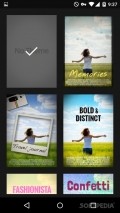WeVideo 5.2.137
Intuitive interface with many features at hand
Some applications for making videos launch directly with a tutorial, showing new users how to access all sort of features inside the app. But WeVideo doesn't have that, instead you can view a clip on YouTuve on how to use the app to create videos of your own. It launches directly with the registration page, you can sign in with your Facebook, Google or WeVideo account to continue.
An account would provide you with 5GB of cloud storage and 5 min of video that you can export and save in the cloud. The feature is nice, since you can create all sort of clips and save them under your account, so you'd have access to them whenever you need.
Create all sort of videos
The first thing that you need to do in order to create a video, is to pick photos from your gallery and add them to a clip. You can browse through all pictures that you've stored on your phone as well as those from your cloud account.
Users may pick as many photos as they wish and adjust the display time for each of them. Afterward, you can choose one of the many themes available inside the app and decide whether you wish to keep the songs they come with or you want to add your own track.
Save and share videos
Adjust the volume of music on your clip and add a title to it. When you're done editing, tap on play to view a preview and if you're satisfied with the result, then save your video in the cloud or on the phone. You can save your video in regular or good quality but for 1080p you'll have to pay 1.59$.
You can also record videos or take pictures using the app. A side menu gives you access to all sections inside the app, including account info. You can also upload media easily, batch selection is available so it wouldn't take that long to upload some photos or videos to your cloud account.
Add to watchlist:
Video sharingStreamingRecorderEditorHits & Misses
hits
|
misses
|
Bottom Line
Design / UI8
The interface is nice, but the app lacks a settings menu and a tutorial upon first launch. |
Function8
It does what it promises and offers 5GB of free space, but it could use some more features for image editing. |
Security8
It needs permission to some areas of your phone, but it shouldn't really pose any privacy issues. |
Battery6
Consumption is a bit high, keep an eye on resources when using this app as it can drain your resources. |
Price8
No ads but you need to pay 1.59$ to save a 1080p video. |
Compatibility6
It should work on devices running Android version 4.3 or later, making the app inaccessible to some users. |
It's a nice app for creating videos, but it needs more editing tools.
Specifications
- price:
- 1.59
- current version:
- 5.2.137
- reviewed version:
- 5.2.137
- developer:
- WeVideo Inc.
- category:
- VIDEO
- os version req.:
- Android version 4.3 or later
- age rating:
- N/A
- in-app purchases:
- Yes. image quality
- hits:
- 956