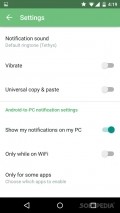Pushbullet 16.6.7
Pushbullet is one of the best apps for that. It works seamlessly and the setup doesn't take that long.
Well-structured interface with an intuitive layout
The app launches with a tutorial showing new users how to navigate and use all its features. Obviously, it needs some setting up but that doesn't take that long. Firstly, users should access pushbullet.com on their PC and register with an account.
They can use an email address, Facebook or Google accounts to do so. Next, you'll need to download the app on your Android device and sign in. But before you do that, make sure to install the Pushbullet extension in your PC browser so that the program may open links and files that you push onto it from your phone.
Push various files to your PC
Pushbullet lets you send various types of files to your PC. You can send notes that include a title and a message, but you must select the device first. In the same way, you can send links to websites, pictures and even other types of files.
In addition, you can send files to your phone in the same way and without having to connect an USB cord. Transfers take only a couple of seconds and they're made in the classic copy&paste way.
The app also displays phone notifications you've received on your desktop and lets you reply to messages if you wish. It also groups notifications together if they're from the same source. You can respond to messages from GroupMe and Blackberry Mobile using the app.
Security concerns
Aside from transferring files and information, the app also lets you subscribe to all sorts of channels which are push notifications feeds. They come with information on other nice apps that you can download, divided by topic. You can create your own channel on pushbullet.com.
Considering that the information is transferred from two devices, it's only natural that users may have some concerns regarding security and privacy issues. Developers assure users that they only use secure servers to transfer information, similar to the ones that banks and online stores use to protect customer information.
But they do mention that they use Google's Cloud Messaging service, which means that bits of the information may be transmitted through Google's infrastructure, but that doesn't mean that your 'pushes' aren't secure.
Add to watchlist:
Remote accessHits & Misses
hits
|
misses
|
Bottom Line
Design / UI9
The app's interface is really nice and resembles that of the desktop version so users would get accustomed to the app easier. |
Function9
The app works just fine, devices seem to sync together fast and it only takes seconds to transfer information from one device to the other. |
Security8
It uses Google's Cloud Messaging service and no such platform is 100% secure so be careful with the information that you transfer using the app. |
Battery8
Consumption is moderate, but you shouldn't worry about the app draining your resources. |
Price10
It's completely free of charge and doesn't come with any ads or in-app purchases. |
Compatibility8
It should work just fine on devices running Android version 4.0 or later, making it accessible to many users. |
A really nice app that lets you transfer files and get notifications from your phone to your PC.
Specifications
- price:
- 100% Free
- current version:
- 16.6.7
- reviewed version:
- 16.6.7
- developer:
- Pushbullet
- category:
- INTERNET & NETWORK
- os version req.:
- Android version 4.0 or later
- age rating:
- N/A
- in-app purchases:
- No
- hits:
- 624