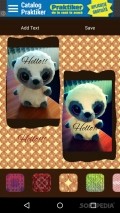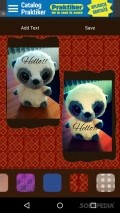Photo Mixer 2.2
Photo Mixer perfectly illustrates this point. Although the app works and it does what it promises, it's not enough compared to other collage makers on the market.
Dated UI with little features
The app launches directly with the home screen that lets you pick pictures for editing. It doesn't come with a tutorial to show new users how to navigate inside the app and access all of its features.
Instead, you'll need to discover them on your own and the interface is quite dated and confusing, as it has a colorful but kitschy background and many thumbnails on the front page.
It has a lot of suggestions of other applications by the same developer that you can download and save on your device for free, although we can't guarantee that they will be better than this one.
Create collages
Still, the app lets you pick from multiple templates or grids for creating collages. You can also access the free style section, in which you can use batch selection to add multiple pictures to your collage and arrange them as you please.
It comes with a lot of grids that you can choose from, simply pick the one that you like depending on the number of pictures that you would like to add. The app lets you add 2 to 6 images, a bit limited considering that other apps lets you add more and have more interesting templates.
Some shortcomings
Once you've selected the grid, you can proceed to picking pictures and changing the collage background by picking one of the many patterns available. Still, the app doesn't let you change the shape or size of borders and not even their color. You can however add text, pick a font style, size and color to do so.
Tap on save when you're done, the app only shows you the location of the output file but it doesn't let you share it instantly on social networks. All in all, the app is quite limited considering that other collage makers provide users with filters, stickers, frames and many other options. Photo Mixer doesn't even have a settings menu and you can't share output files instantly.
Add to watchlist:
CollageCameraHits & Misses
hits
|
misses
|
Bottom Line
Design / UI6
The interface is really dated with only a few features and the home page is quite confusing and tiring with all the app links and colors. |
Function6
It works but offers few options for users, it lacks filters, textures, stickers, frames and you can't share collages inside the app. |
Security9
It only needs access to a few areas of your phone so it shouldn't pose any privacy issues. |
Battery7
Consumption isn't that high and you surely won't be spending too much time using this app so you don't need to worry about drainage. |
Price6
It's free but has annoying banner and popup ads, in addition to ads for some of the developer's applications. |
Compatibility8
It should work on devices running Android version 2.3.3 or later, making it accessible to many users. |
It needs some major improvements in all areas of the app as it offers too little.
Specifications
- price:
- Free with ads
- current version:
- 2.2
- reviewed version:
- 2.2
- developer:
- Dexati
- category:
- PHOTOGRAPHY
- os version req.:
- Android version 2.3.3 or later
- age rating:
- N/A
- in-app purchases:
- No
- hits:
- 1527