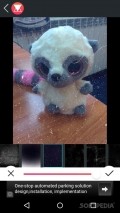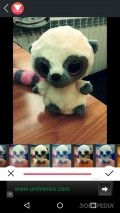Photo Editor by Lidow 3.81
That's why it's absolutely necessary to find a photo editor that meets all your needs and requirements. Photo Editor by Lidow is a nice app, filled with stylish filters and lots of other features to choose from.
Sleek interface that could use some improvements
The UI is quite sleek with the same-old layout that many photography apps have, but this one adds a bit of style with a dark background and shortcuts for snapping pictures or importing them from your gallery. It doesn't come with instructions or any sort of tips for new users, but they wouldn't really need them, seeing how the GUI is pretty straightforward.
The app features three icons on the bottom of the home screen, they grant access to a section with recommended apps, one that lets you send feedback to developers and one that allows you to rate the app on Play Store. Still, the icons for such sections should be larger to make it easier to tap on them.
Apply effects and filters
The photo editor is very comprehensive with lots of features and tools at hand. Firstly, you'll need to import a picture from your gallery and start editing it. Apply all sorts of effects and layers to it, choose from different types of blur shades, lens flare, light leak, texture and noise.
Each of these sections comes with different and stylish layers, if you want to make them seem more discrete than adjust transparency. You can also add filters, choose from classical, vintage or B&W filters and again, adjust their transparency levels in order to make pictures stand out. The app also comes with a color splash function.
Edit pictures easily
Moreover, users can edit photos by adjusting brightness, contrast, saturation, etc. There's also the option of cropping images or changing their aspect ratio. Save the picture and share it on social networks. You can also use the blur feature on your pictures.
The app comes with its own limitations, it doesn't let users choose the output format and doesn't save pictures in HD, but rather reduces their image quality. Still, it doesn't apply watermarks to images and it's completely free of charge, without having any in-app purchases just some banner ads in the editor section.
Add to watchlist:
RetroPhoto sharingFiltersCameraHits & Misses
hits
|
misses
|
Bottom Line
Design / UI8
The interface is okay, although icons in the main menu should be larger and the UI is non-responsive at times. |
Function8
It offers all the basic photo editing tools with nice effects as a bonus, but it takes away from the image's quality. |
Security8
It needs access to many areas of your phone, but they're all connected to its features so you shouldn't worry about privacy issues. |
Battery3
Consumption is really high and the app has the potential of slowing down your device by using too much CPU, so keep an eye on resources. |
Price8
No in-app purchases, but it comes with banner ads and recommendations of other apps you can download for your phone. |
Compatibility8
It should work just fine on devices running Android version 2.3 or later, making it accessible to many users. |
A nice app but it needs some more work if it's gonna compete against the giants in this category.
Specifications
- price:
- Free with ads
- current version:
- 3.81
- reviewed version:
- 3.81
- developer:
- Photo Group
- category:
- PHOTOGRAPHY
- os version req.:
- Android version 2.3 or later
- age rating:
- N/A
- in-app purchases:
- No
- hits:
- 3512