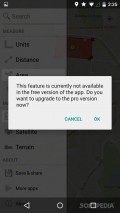Maps Measure 1.3.2
Sleek interface with plenty of features
The app doesn't come with a tutorial or any kind of instructions to show new users how to use the app and access all of its features. It does however come with a menu filled with all sort of tools for making all sort of measurements on the map.
It also comes with a section that advertises other apps by the same developer and you can search for all sort of locations using the search bar on top of the screen.
Still, one of the disadvantages of this app is that it doesn't provide users with suggestions as they type, so even if you're looking for a certain street the app may take you to a city with the same name.
Make all sort of measurements
Before you actually start measuring distances, you might want to change the units of measurement, choose between the metric or imperial system. You can measure the distance by simply finding the locations on the map and tapping on them.
Still, the app doesn't let you typing the name of the locations which is quite inconvenient if you're not quite sure of their location on the map. The same concept applies for calculating the area and you'll need to access the menu in order to save information inside the app.
Switch between several map views
The app comes with multiple map views, pick from terrain and satellite aside from the default view. The app can also be set to calculation elevation for various landmarks but the feature isn't available in the free version and in order to access it, you'll have to upgrade to the pro version for 1.09$.
The app works just fine and it doesn't come with any ads, but it needs constant internet connection in order to work. Still, it needs some more features aside from just the two measurement options and the paid tool.
Add to watchlist:
MapsHits & Misses
hits
|
misses
|
Bottom Line
Design / UI9
The app uses the map from Google Maps but has a side menu and some tools that don't overcrowd the screen. |
Function8
It works just fine but it could use some more features and tools for users, to make the app stand out from the default maps application on Android phones. |
Security9
It only needs a few permissions from your phone, mainly to areas connected to its features so you shouldn't really worry. |
Battery8
Consumption is normal so you shouldn't really worry about the app draining your resources. |
Price9
It doesn't come with any sort of ads, but one of the main features can only be unlocked if you upgrade to the pro version for 1.09$. |
Compatibility8
It should work on devices running Android version 2.3 or later, making it accessible to many users. |
It's a really nice app but it could use some more features.
Specifications
- price:
- 1.09
- current version:
- 1.3.2
- reviewed version:
- 1.3.2
- developer:
- j4velin
- category:
- NAVIGATION
- os version req.:
- Android version 2.3 or later
- age rating:
- N/A
- in-app purchases:
- Yes. unlock features
- hits:
- 534