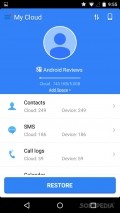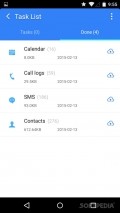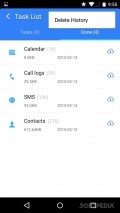CM Backup 1.6.2.9
Cloud services are good ways in which you can release space on your device and store your files in a place where they be available on multiple devices and at any time. CM Backup is a secure online storage service that helps you do just that and it comes with 5GB of free storage and the option to buy up to 1 TB of extra space.
Sleek design with all features at hand
The app doesn't have a tutorial for new users to show them how to access all features inside the app, but it does come with some instructions, although users wouldn't really need them since the layout is really intuitive and gives you access to all tools with the tap of one finger.
It obviously needs online registration, you can register using your Google or Facebook accounts or an email address. Once you're done with that you may start backing up data on your device, the app gives you access to 5 GB of free storage and you can get more if you purchase a plan for 5.99$ per month.
Backup your stuff and free your phone
The app displays the type of device that you're using and how much free space you have on it. You can quickly backup your contacts, text messages, call logs and calendar entries. It displays the number of items for each category and lets you add shortcuts to files that you may like to backup.
You can save bookmarks, your personal dictionary and photos to the cloud. The app also displays a history of items that you've uploaded, together with the date and the amount of storage that you've got left. You can also share photos under the profile page.
Schedule backups and tweak settings to make the app your own
The side menu gives you instant access to your cloud account and lets you schedule backups at any time. Moreover, you can get reminders from the app alerting you that you should upload files or you have the option to change the language of the app.
The app comes with more than one way of getting additional space, you need to play a game on the developer's website and you may get 1 TB of space for life or 100 GB for live, aside from many other prizes. It's a nice all but it doesn't let you view backed up text messages and some files.
Add to watchlist:
Cloud storageBackupHits & Misses
hits
|
misses
|
Bottom Line
Design / UI9
The interface is really clean and fresh, with plenty of features at hand neatly arranged into the side menu on the left. |
Function7
It doesn't take long to upload files to the cloud, it also reminds you to upload files but it could use some more features. |
Security8
It's a safe cloud account, but users should still be careful with personal data that they upload to the platform. |
Battery7
Consumption is quite normal, the app shouldn't drain your resources. |
Price8
It comes with 5 GB of free space and the option to purchase up to 1 TB for 5.99$ per month. |
Compatibility8
It should work on devices running Android version 2.3 or later, making it accessible to many users. |
It's an easy to use app which comes with free 5GB of space which is more than some other cloud services.
Specifications
- price:
- 5.99
- current version:
- 1.6.2.9
- reviewed version:
- 1.6.2.9
- developer:
- Cheetah Mobile Inc.
- category:
- FILE
- os version req.:
- Android version 2.3 or later
- age rating:
- N/A
- in-app purchases:
- Yes. get 1 TB of space
- hits:
- 1640