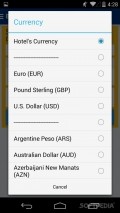Booking.com 8.6
Intuitive interface with plenty of features
Probably one of the main characteristics of a trip planning app is an easy-to-use interface that packs lost of useful features in a well structured layout. Booking.com hits the mark with a sleek blue UI and tools arranged on the left side of the screen, to make them accessible at any times.
It doesn't come instructions but you'll get the hang of it fast. Users have the option of registering with their Facebook profiles or creating a separate account using an email address. You can browse the app even without it, but you'll need to sign in to book rooms.
Search for hotel rooms
The app is very convenient, as it comes in plenty of languages to choose from. Users also have the option of changing the currency inside the app. After you've made the changes, you can start booking hotel rooms. Simply type in a city or destination, select the dates and number of guests and hit search. Be patient until the app provides with the results.
You can set the app to show hotels in a list or directly on the map. You can shift from satellite, terrain and hybrid views. There's also the option of saving lists with destinations and rooms, while the app records all your browsing history so you can check results later.
Book fast
To make it easier to find rooms, users can sort search results by price or popularity and filter them by price range. Each entry comes with a short description of the hotel, together with pictures and directions to getting there.
Users who have stayed at the hotel, have written reviews and rated their experience, so make sure to check that out before you actually book. There's also a list of facilities, hotel policies and important information that guests must read before getting there.
Add to watchlist:
Local searchHotel bookingPortable version:
Hits & Misses
hits
|
misses
|
Bottom Line
Design / UI9
The interface is really nice, each hotel room has plenty of pictures and all the information you need. |
Function8
It takes a bit to load but that's only because it has many offers to display. It faces some usability issues but they don't affect the overall user-experience. |
Security8
It needs many permissions to your phone, but they're all connected to its features. |
Battery6
Power consumption is slightly above average, so keep that in mind if you wish to book rooms. |
Price10
The app is completely free of charge, no ads or in-app purchases whatsoever. |
Compatibility8
The app should work just fine on devices running Android version 4.0.3 or later. |
A great app with everything you need to book hotel rooms.
Specifications
- price:
- 100% Free
- current version:
- 8.6
- reviewed version:
- 8.6
- developer:
- Booking.com
- category:
- TRAVEL
- os version req.:
- Android version 4.0.3 or later
- age rating:
- N/A
- in-app purchases:
- No
- hits:
- 504