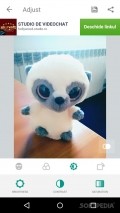Beauty Camera 2.071.49
One of the apps that could help you with that is Beauty Camera – Selfie. It has a really nice interface that offers plenty of features at hand that you can use in order to enhance your pictures before posting them online for all to see.
Sleek interface with plenty of features
The app doesn't come with a tutorial or any kind of instructions to get you started and show new users how to access all the neat features. It simply launches with the home screen, allowing you to either pick a picture from your gallery or access the camera to snap one instantly.
You also have access to the most recent pictures on your device. It has a settings menu, you can change the language inside the app and pick from multiple languages available or help developers translate the app in your native language.
Snap pictures easily
The camera mode doesn't really come with any features, you can only enable the flash mode or switch to the other camera on your phone. It doesn't have filters or any effects in this mode. Still, once you've taken the picture, you can start editing it.
The app comes with a beautify tool that enhances your image and removes imperfections simply by sliding the bar on the bottom of the screen. Filters are also available, you can pick from the many available inside the app but don't expect anything special as their all just for selfies. Still, you can adjust the intensity of filters.
Adjust colors for pictures
Once you're done with applying filters, you can adjust brightness, contrast and saturation. The app also lets you rotate images, but you can't crop them or add stickers or any other fun enhancements to your images.
When you're done with editing, tap on the before/after icon to see the changes and then save the picture on your device. Users can share pictures easily, but you can't pick the destination folder or the format of the output file. The size and quality of output files is lower than that of the original picture and frankly the app has few features that could compensate for it.
Add to watchlist:
Photo sharingFiltersCameraHits & Misses
hits
|
misses
|
Bottom Line
Design / UI8
The interface is ordinary and only offers access to a few sections of the app aside from the fact that it doesn't really have any settings. |
Function7
It has only a few filters, some tools for adjusting colors and none for cropping images or actually removing imperfections. |
Security9
It only needs access to a few areas of your phone that are linked to its features, so you don't really have to worry. |
Battery4
Consumption is really high, keep an eye on resources when using this app. |
Price8
It's free of charge but comes with annoying banner ads and there's no option of removing them. |
Compatibility8
It should work on devices running Android version 2.3 or later, making it accessible to many users. |
It definitely needs more features to make it stand out from the crowd of photography apps.
Specifications
- price:
- Free with ads
- current version:
- 2.071.49
- reviewed version:
- 2.071.49
- developer:
- BeautyCamera.Photo
- category:
- PHOTOGRAPHY
- os version req.:
- Android version 2.3 or later
- age rating:
- N/A
- in-app purchases:
- No
- hits:
- 403