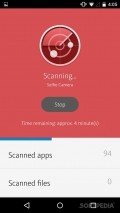Avira Mobile Security 4.2
Avira is one of the top antivirus software companies out there, proving it can efficiently protect computers against malware. But, we're not quite sure if the app meets the standard.
Intuitive interface
The app opens with a few slides that present its main features. All users must register and there's no option of using your Facebook or Google+ accounts, so you must provide an email address. Users should provide their full name and photo, in order to find devices faster in case of theft.
The interface is rather simplistic, with a menu on the left that includes settings, the user profile, a help section and the always present icon for rating the app. All antivirus sections are displayed in the main page.
Scan your device for malware
Firstly, Avira starts with a scan. It launches automatically rather than letting the user schedule one at his/her own time. In addition, users can schedule periodical scans for any day and time of the week. They can also have the app scan either files or other applications. There are no settings for adjusting scan sensibility, so it's best to just let the app finish with diagnosing your phone.
There's no progress bar in the main page so you must tap on the antivirus section for the app to display time remaining and the number of scanned apps. All files on your phone are checked in the virus database, which is constantly updated with new content and if a threat is found the interface turns from green to red, alerting the user.
Some apps come with adware threats which means they collect unauthorized personal data and behave without clear user consent. Avira finds these apps and provides users with information on the threat and clear instructions for removing them. It comes with a privacy adviser feature that tells you how intrusive apps on your device are.
Protect your phone against theft and block unwanted calls
What's great about Avira is that it provides anti-theft features for free without having the user pay, as some other apps do. Log into your account on my.avira.com and you can locate your phone by making it yell.
In addition, you can remotely erase all files and settings or lock your device to wall off its contents. The app can also protect your phone from being used by unauthorized users.
The app also safeguards your identity on the internet, by checking your email address against breached companies. It also scans your contacts and guards your email address. Avira can also be used to block calls from certain contacts, as to make sure no one is bothering you.
Add to watchlist:
Phone locatorAntivirusPortable version:
Hits & Misses
hits
|
misses
|
Bottom Line
Design / UI10
The app's design is neat and simplistic, focusing on delivering an unclogged interface that highlights features. |
Function9
In order to stand out from the crowd, almost all antivirus apps come with a unique feature. Avira works a bit better than other similar apps. The free device locator is a great addition to the app. |
Security9
The virus database seems to be updated frequently and Avira excels at finding apps with adware threats. |
Battery9
It will take up some resources when performing the first scan, but it won't leave you without power. Other than that, battery consumption is barely noticeable. |
Price10
All features are available for free, no ads or in-app purchases whatsoever. |
Compatibility9
The app should work just fine on devices running Android version 2.2 or later, including 5.0. |
Possibly one of the best antivirus on the market, but it needs more customization options.
Specifications
- price:
- 100% Free
- current version:
- 4.2
- reviewed version:
- 4.2
- developer:
- Avira
- category:
- SECURITY & PRIVACY
- os version req.:
- Android version 2.2 or later
- age rating:
- N/A
- in-app purchases:
- No
- hits:
- 1226