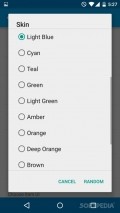Amaze File Manager 3.0.1
One of such application is Amaze File Manager. It doesn't seem like much, but once you launch it you'll notice that it's filled with all sort of useful tools. Navigation inside the app is done seamlessly and it even comes with material design.
Sleek UI with plenty to offer
Material design guarantees that users will be somewhat familiarized with Android apps of all sort. Amaze File Manager has material design, but it could also use a tutorial with instructions for new users.
The app isn't complicated, but a tutorial would highlight all the features that it offers, not to mention that it gives the impression of professionalism. Still, the side menu gives users access to all sort of sections including the settings menu.
It has multiple themes that you can choose from, together with the option of picking a different skin. You can also have the app apply a random theme at startup. Icons can also be customized and users can pick one of the two UI modes.
Manage your files easily
The app works both on rooted and non-rooted devices, making it accessible to many users. You can set the directory for the start mode and have it show hidden files and folders.
Users can set the number of columns in grid view and sort files by various criteria, like name, last modified, size or type, all in ascending or descending order. The app can be used to compress all sort of files, you can pick the archive extract folder of your choice and you can create folders inside archives.
Sort apps and bookmarks
Moving files from one folder to another is quite easy, you can check out your history inside the app or find items easily by typing keywords in the search bar. You can rename files, share them with friends on social networks, view permissions or add shortcuts anywhere on your phone.
The side menu lets you explore files by category, like DCIM, downloaded items, movies, music and pictures. Amaze File Manager also has an app manager, you can launch apps, back them up in the SD card, uninstall and even view their properties. A bookmarks manager is also available inside the app.
Add to watchlist:
File managerBackupArchiveHits & Misses
hits
|
misses
|
Bottom Line
Design / UI9
The interface is really neat, it lets users navigate seamlessly and comes with multiple customization options. |
Function9
It works just fine on rooted and non-rooted phones and offers users the option to compress files. |
Security9
It only needs a few permissions from your phone, so you don't have to worry about privacy issues when using this app. |
Battery9
Consumption is minimal, the app surely won't drain your resources. |
Price10
No ads or in-app purchases, all the features inside this app are completely free of charge. |
Compatibility8
It should work on devices running Android version 4.0 or later, making the app available to many users. |
Sleek interface and all the tools that you might need from a lightweight file manager.
Specifications
- price:
- 100% Free
- current version:
- 3.0.1
- reviewed version:
- 3.0.1
- developer:
- Team Amaze
- category:
- FILE
- os version req.:
- Android version 4.0 or later
- age rating:
- N/A
- in-app purchases:
- No
- hits:
- 823